-
Menü
Menü -
Suche
-
Magenta Mail
-
Warenkorb
-
Login
Mein Magenta MobilHandy & Mobiles Internetausgeloggt


Frage
Adrianr
Hallo zusammen!
Seit einigen Monaten geht mein Internet von Magenta nicht mehr als 10 MBit/s Download, Ping 40, obwohl im Vertrag Geschwindigkeit bis 125MBit/s steht!! Ich kann keine Videospiele spielen, das Netflix funktioniert nur in schlechter Qualität.... Ich habe eine externe SMA-Antenne gekauft, zwei andere verschiedene Modems, eines davon ist ziemlich teuer und bei sehr gutem Signalempfang ist die Geschwindigkeit gleich unabhängig vom Modem, Signal! das lässt mich glauben, dass Magenta mich betrügt, ich habe noch 4 Monate von diesem Vertrag, ich habe einige E-Mails an den Magenta-Support gesendet, aber obwohl ich angegeben habe, dass ich nicht gut Deutsch kann und eine Antwort per E-Mail bevorzuge, was ich tun könnte , für jedes Mal, wenn sie mir eine E-Mail auf Deutsch mit einer Telefonnummer geschickt haben, um anzurufen, um zu sagen, welches Problem ich habe, Hilfe 0, existiert nicht! Kann mir jemand mit Ratschlägen helfen? Modemeinstellungen? oder wo kann ich den schlechten service von magenta reklamieren? bitte
LG.
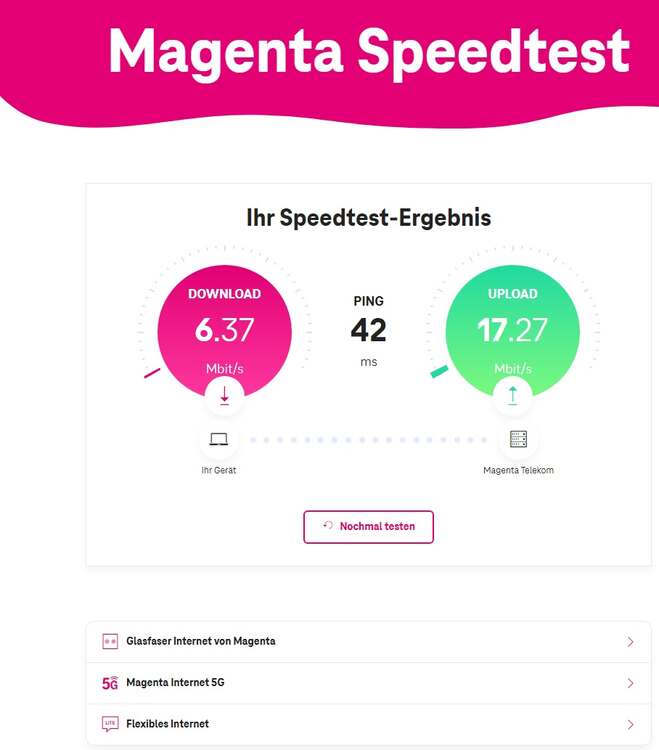
Bearbeitet von AdrianrLink zu diesem Kommentar
Auf anderen Seiten teilen
5 Antworten auf diese Frage
Recommended Posts
Erstelle ein Benutzerkonto oder melde dich an, um zu kommentieren
Du musst ein Benutzerkonto haben, um einen Kommentar verfassen zu können
Benutzerkonto erstellen
Neues Benutzerkonto für unsere Community erstellen. Es ist einfach!
Neues BenutzerkontoAnmelden
Du hast bereits ein Benutzerkonto? Melde dich hier an.
Jetzt anmelden